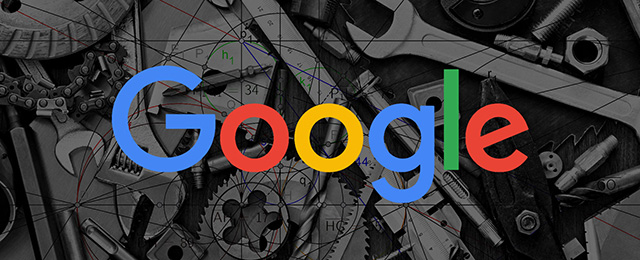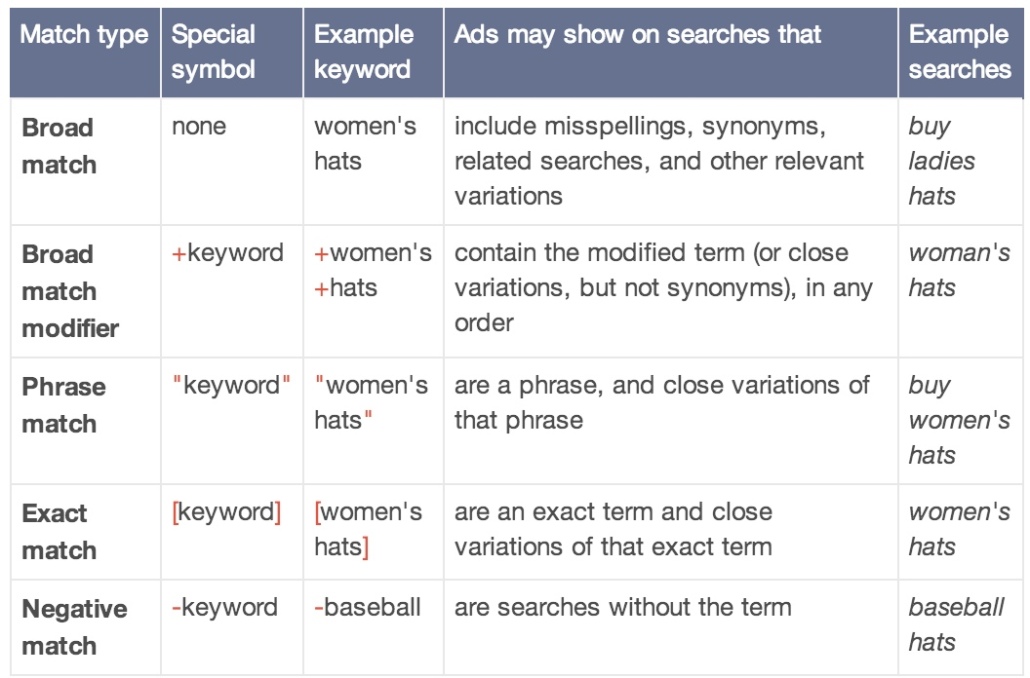AdWords Self-Optimizing Accounts Are Here
Adwords has taken another big step towards increasing it’s automation capabilities with Adwords self-optimizing accounts, it’s now possible to have Adwords automatically adapt based on the actions of your competitors in an an attempt to maintain campaign performance without the need for any manual intervention. Here’s how to set it up.
It seems like the Adwords development team feels structuring campaigns in this manner is not ideal based on some recent changes that lessen the effect of exact match and phrase searches but by forcing the system in this manner when user searches are focused on fewer terms using high budget amounts and competitors are also bidding on those same terms the result is a much higher CPC.
Because of this, it’s important to do some test campaigns that are based on long tail keywords (broad match or broad modified medium). This setup allows for much more flexibility even though it still requires some manual checking to locate lucrative user queries and to add negative keywords but all things considered it is still much more efficient than checking a hundred mini ad groups daily.
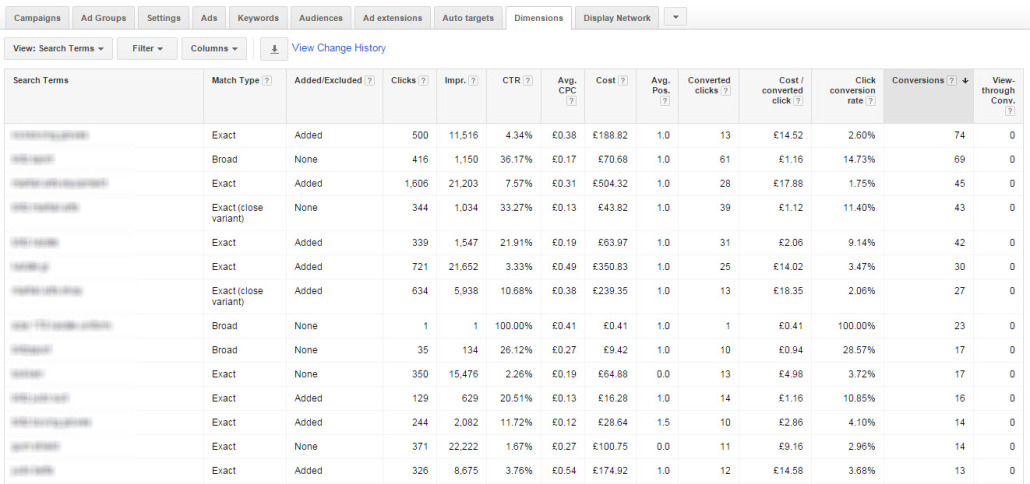
Next let’s talk about bidding. A completely automated self optimizing campaign shouldn’t be relying on manual adjustments, only enhanced CPC & CPA bidding. Using CPA will require at least several conversions per day (any less and performance would potentially become worse) but CPC can be a little more flexible. In order to properly implement bidding automation all conversions must be accurately tracked.
If you’re not currently tracking the online goals for your business then you’re not taking advantage of some of the most powerful abilities of Adwords. The conversion being tracked should include everything from email subscriptions, downloads to leads and sales.
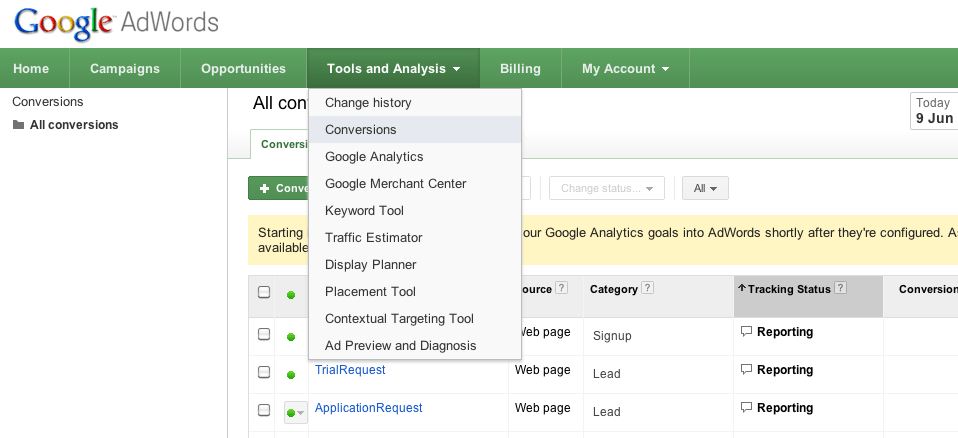
A nice feature of auto-optimizing campaigns is harmony between your total daily cost and campaign budget. For example if you’re spending your entire budget daily you are allowing Adwords to choose which items your ads are displayed for, basically losing a portion of your potential impressions when you should be covering all traffic peaks using your top performing shopping items, placements & keys.
In addition to regularly adjusting search queries you will have to to stay on top of adding new variations and extensions to your ads, ideally as often as possible. The common practice of simply A B split testing two ads only really works if you’re consistently adding new ads otherwise the Adwords self-optimizing algorithm won’t be able to work it’s magic.
Groups that don’t have a large variety of variations will require more manual effort to determine the best variation for a specific location, time of day, mobile device, etc.
Even once your auto-optimizing campaign is setup properly you will still need to create some alerts if there is a problem that requires manual intervention. You should at the very least have an alert to monitor the impressions for active campaigns within your ad groups along with an alter that monitors any significant drop in conversion rates. Both of these alerts are easy to setup as rules at either the ad group or campaign level.
Even with the advancements in Adwords self-optimizing accounts, you should still be actively monitoring your campaigns to ensure everything is working as intended.