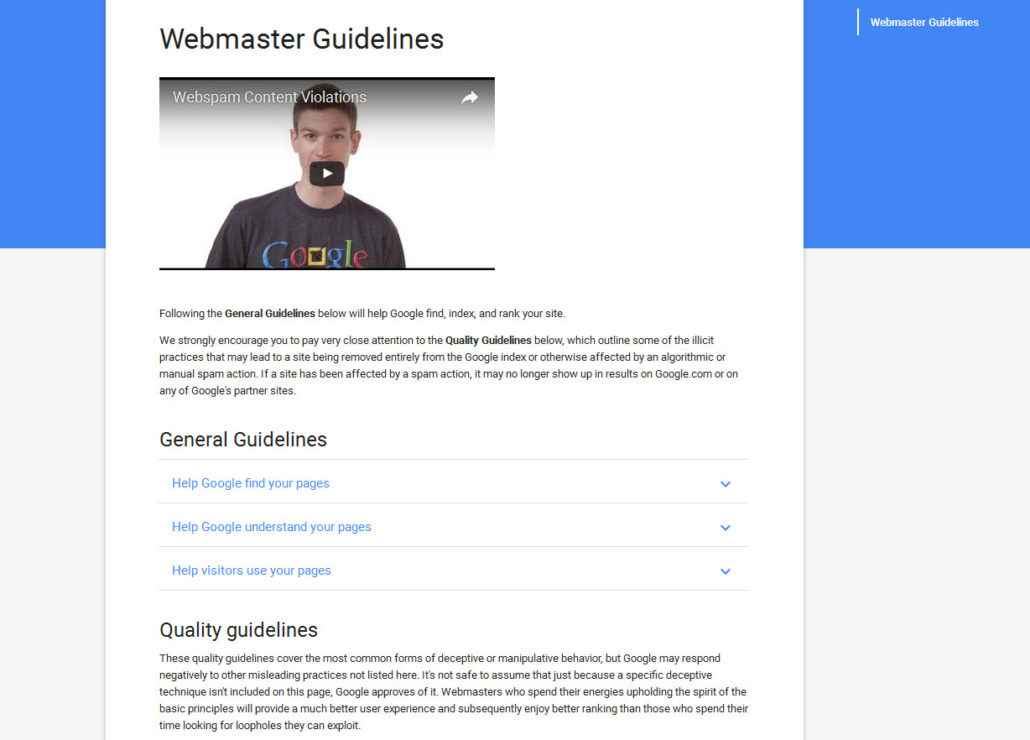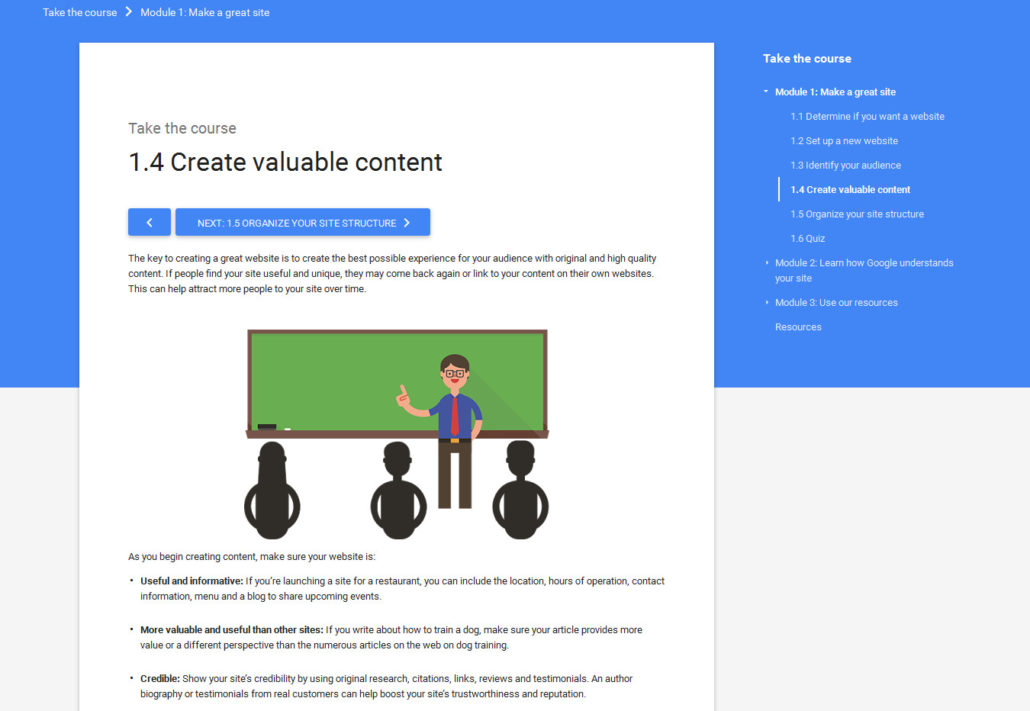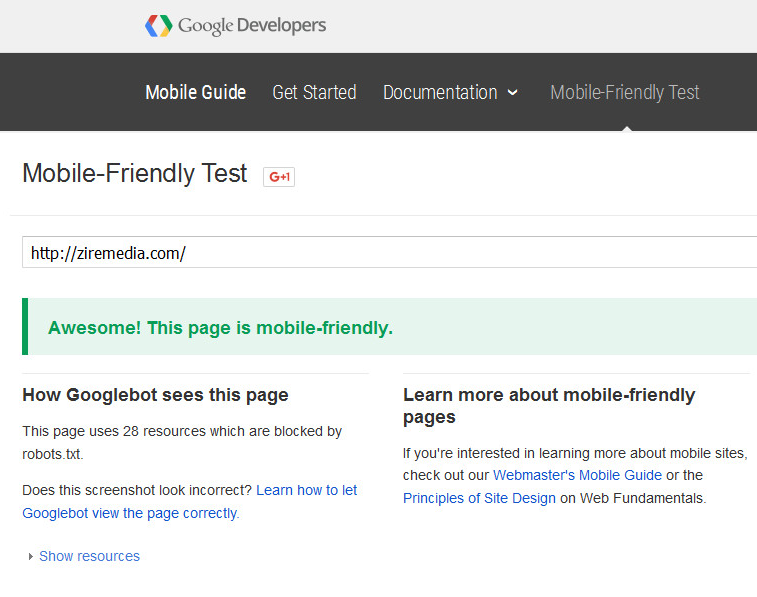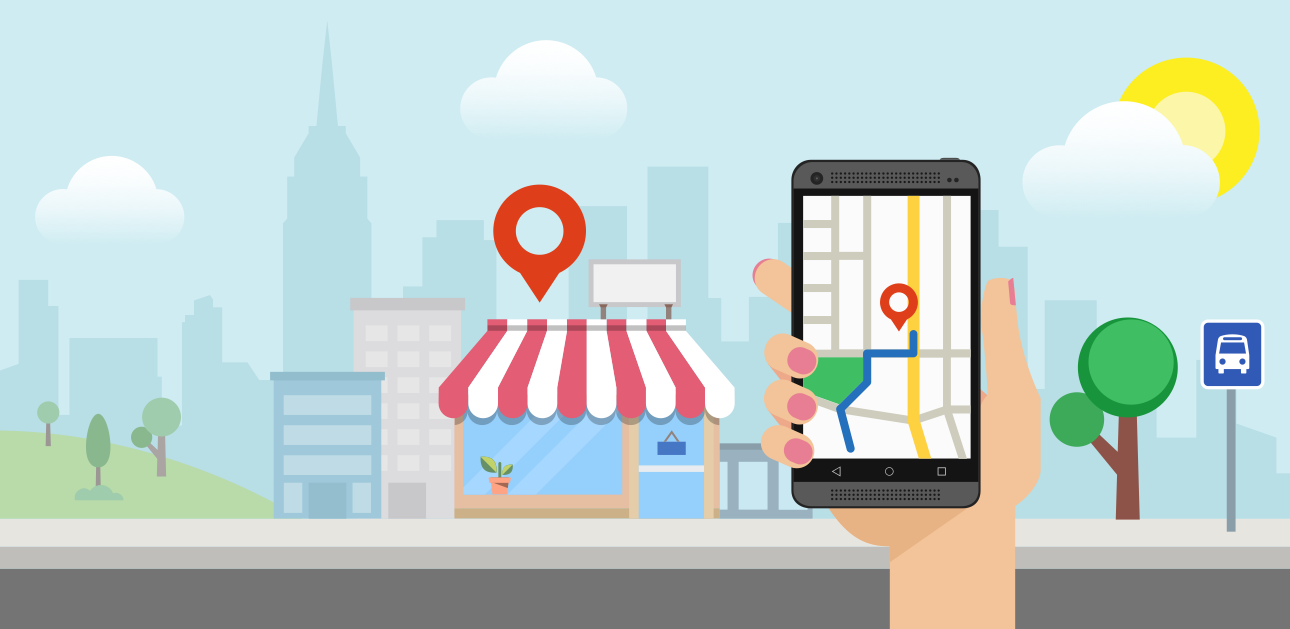When it comes to SEO, quality content is generally regarded as the most important ranking factor but what does “quality content” really mean?
This question often comes up within the search engine marketing community, typically with answers based on opinions rather than facts.
One of the most common misconceptions is that quality content has to contain a certain numbers of words, however often less is more. Take for example a simple search query about the team a professional athlete plays for, this query can be sufficiently answered in one simple sentence and doesn’t require the athlete’s full autobiography.
Google’s guidelines on quality content
Google has publicly posted some guidelines and best practices along with suggestions for creating quality content.
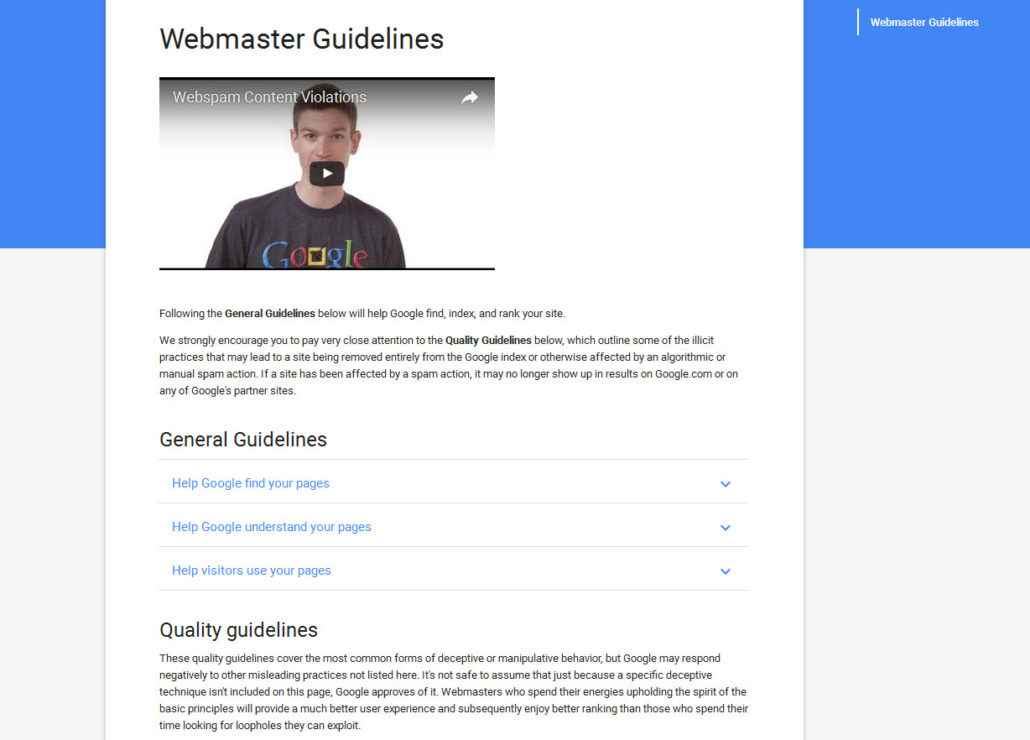
Source: https://support.google.com/webmasters/answer/35769
Although Google provides us with some valuable information in the first link, most of it is based on things you shouldn’t be doing instead of things you SHOULD be doing. The problem with this is, assuming 100 sites all have similar content and none of them are breaking any of the rules, how does Google assess which site has higher quality content for a related search query?
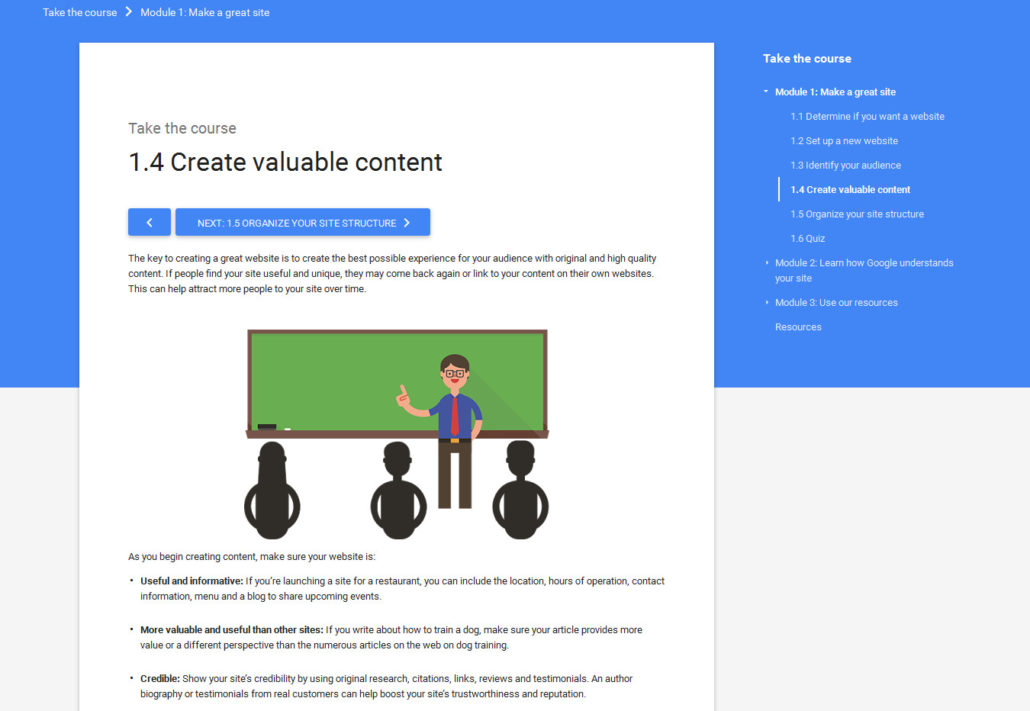
Source: https://support.google.com/webmasters/answer/6001093?hl=en
In the second link, Google shines a little more light on what they consider quality content.
There are a few notable suggestions again on things to avoid such as broken links, wrong information, spelling or grammar mistakes, invasive advertisements, etc. But this time there are also some suggestions on things you SHOULD be doing.
As you begin creating content, make sure your website is:
Useful and informative: If you’re launching a site for a restaurant, you can include the location, hours of operation, contact information, menu and a blog to share upcoming events.
More valuable and useful than other sites: If you write about how to train a dog, make sure your article provides more value or a different perspective than the numerous articles on the web on dog training.
Credible: Show your site’s credibility by using original research, citations, links, reviews and testimonials. An author biography or testimonials from real customers can help boost your site’s trustworthiness and reputation.
High quality: Your site’s content should be unique, specific and high quality. It should not be mass-produced or outsourced on a large number of other sites. Keep in mind that your content should be created primarily to give visitors a good user experience, not to rank well in search engines.
Engaging: Bring color and life to your site by adding images of your products, your team, or yourself. Make sure visitors are not distracted by spelling, stylistic, and factual errors. An excessive amount of ads can also be distracting for visitors. Engage visitors by interacting with them through regular updates, comment boxes, or social media widgets.
The Google search quality rater guidelines mention many ranking signals for both low and high quality content. Here are a few important highlights from the guidelines.
What makes a High-quality page? A High-quality page may have the following characteristics:
- High level of Expertise, Authoritativeness and Trustworthiness (E-A-T)
- A satisfying amount of high quality MC (Main Content)
- Satisfying website information and/or information about who is responsible for the website, or satisfying customer service information if the page is primarily for shopping or includes financial transactions
- Positive website reputation for a website that is responsible for the MC on the page
6.1 Low Quality Main Content
One of the most important criteria in PQ (Page Quality) rating is the quality of the MC, which is determined by how much time, effort, expertise and talent/skill have gone into the creation of the page and also informs the E-A-T of the page.
Consider this example: Most students have to write papers for high school or college. Many students take shortcuts to save time and effort by doing one or more of the following:
- Buying papers online or getting someone else to write for them
- Making things up
- Writing quickly, with no drafts or editing
- Filling the report with large pictures or other distracting content
- Copying the entire report from an encyclopedia or paraphrasing content by changing words or sentence structure here and there
- Using commonly known facts, for example, “Argentina is a country. People live in Argentina. Argentina has borders.”
- Using a lot of words to communicate only basic ideas or facts, for example, “Pandas eat bamboo. Pandas eat a lot of bamboo. Bamboo is the best food for a Panda bear.”
The point referring to large pictures is worth noting as a portion of Google’s algorithm is dedicated to content that appears “above the fold” (meaning content that is visible without needing to scroll down). It’s common for newer style websites to feature massive images on their main page that offer no useful content without the need to scroll down.
In section 7 Google lists some examples of websites and pages that should be rated with the lowest possible quality ratings:
- Harmful or malicious pages or websites
- True lack of purpose pages or websites
- Deceptive pages or websites
- Pages or websites which are created to make money with little to no attempt to help users
- Pages with extremely low or lowest-quality MC
- Pages on YMYL websites that are so lacking in website information that it feels untrustworthy
- Hacked, defaced or spammed pages
- Pages or websites created with no expertise or pages which are highly untrustworthy, unreliable, unauthoritative, inaccurate or misleading
- Websites which have extremely negative or malicious reputations
- Violations of the Google Webmaster Quality Guidelines
In section 7.4, Google goes into a little more detail on the definition of “Lowest Quality Main Content,” listing the following examples for content rated as Low quality:
- No helpful MC at all or so little MC that the page effectively has no MC
- MC which consists almost entirely of “keyword stuffing”
- Gibberish or meaningless MC
- “Auto-generated” MC, created with little to no time, effort, expertise, manual curation or added value for users
- MC which consists almost entirely of content copied from another source with little time, effort, expertise, manual curation or added value for users.
Also listed are some helpful points on factors and signals related to trust. These points are some of the most important listed and essentially come down to overall user experience, you need to understand what information your visitors are looking for and be able to provide it to them.
12.7 Understanding User Intent
It can be helpful to think of queries as having one or more of the following intents.
- Know query, some of which are Know Simple queries
- Do query, some of which are Device Action queries
- Website query, when the user is looking for a specific website or webpage
- Visit-in-person query, some of which are looking for a specific business or organization, some of which are looking for a category of businesses
In section 2.2 Google provides a better breakdown under “What is the purpose of a Webpage?” they state the following:
- To share information about a topic
- To share personal or social information
- To share pictures, videos or other forms of media
- To express an opinion or point of view
- To entertain
- To sell products or services
- To allow users to post questions for other users to answer
- To allow users to share files or to download software
Essentially matching a user’s search intent to the content and purpose of a web page to help ensure a positive overall user experience.
Controllable quality content signals
Broken links – You can use a free tool to crawl your site for broken links and fix them
Incorrect information – Do your due diligence and make sure the information on your website is accurate.
Grammatical errors – There are a number of free tools that can proofread your content for grammatical errors.
Reading level – It’s important to adjust the reading level of your content so it’s in line with the audience your web page is targeting.
Page loading speed – Google provides a free tool https://developers.google.com/speed/pagespeed/insights/ to test page speed. Make sure to address any issues it detects.
Conclusion:
It’s important to look at search engine optimization as a long term process, even though there are many factors that are difficult to control in the short term by consistently producing quality engaging content you will be able to steadily improve your website’s authority over time.
If your content covers all aspects of the term being searched for and provides an answer for every question users are asking about that subject, then your content is most likely to be ranked at the top of search results related to that query.