Getting The Most From Your Google Display Campaign

Most businesses have experimented with Display Advertising at some point or another, usually with either great success or total failure.
Today we’ll go through a few steps you can take to avoid some of the most common mistakes along with some solutions to set your Display Advertising Campaigns up for long term success.
Reviewing Ad Placement:
Is your CPA steadily increasing every month? This is a fairly common occurrence in Adwords and is typically caused by one of the following issues. Your competitors may have increased their display ad bidding strategy, your product may not be as competitive as it was previously, your product could even be out of season.
An increasingly common issue is having a large portion of your display advertising budget wasted on irrelevant mobile apps. Specifically mobile apps with a high percentage of children using them, games that involve rapidly clicking can result in accidental clicks on your ads. This can be easily remedied by clicking the Display Network tab, selecting placements and within this section you will have the ability to exclude specific apps from your campaign.
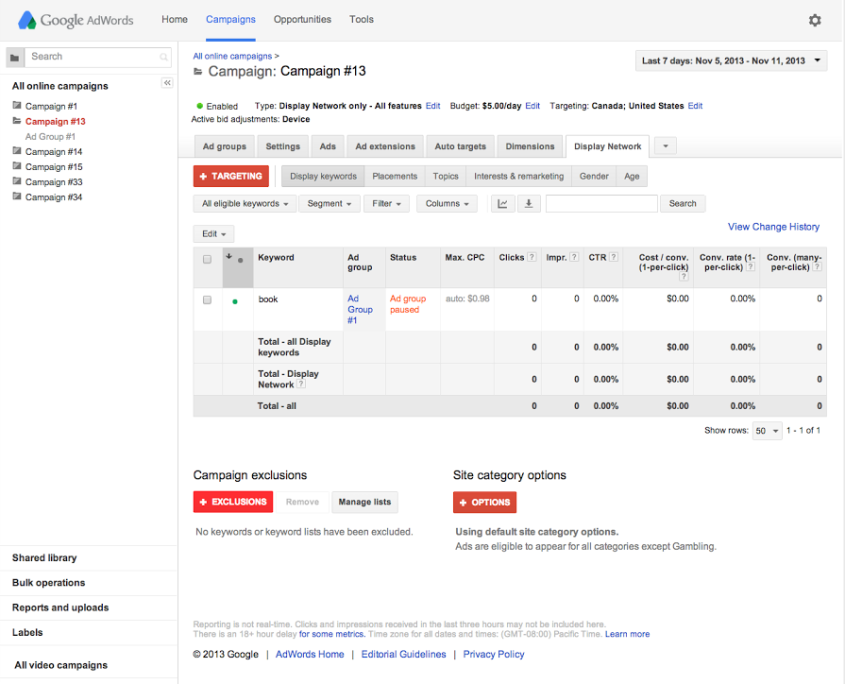
Another issue with Display Campaigns is the time your ads are being display. Timing seems to have a much bigger impact on display Campaigns than regular Search Campaigns. It’s important to pay attention to the impressions and clicks your campaign is receiving during certain times of the day, this can be viewed from within the dimensions tab. A common issue is having the majority of your budget being spent during times your office is closed which can make it harder for a potential client to take action, potentially wasting a large portion of your budget.
Site categories are an important feature that shouldn’t be neglected. Google used to provide statistics that included details about how much of your traffic was coming from games, forums, adult content, 404 pages, etc allowing you to make much more accurate decisions on which sites to allow your Display Advertisements to run on. Now Google only gives the option to exclude or enable.
Consistently testing and adjusting which site categories you allow and exclude can play a big role in optimizing your Display Advertising campaigns. At the absolute minimum you can split test between having all categories excluded or enabled for a week and measure the impact on your key performance indicators.
Google Display Campaign Optimizer:
The Google Display Campaign Optimizer allows Google to automatically adjust and attempt to improve your Display Advertising Campaigns. You can enable it within your Display Campaign targeting options.
In order for the Display Campaign Optimizer to properly work, your campaign will require a minimum of 15 conversions in a 30 day period. Results can vary dramatically while using DCO from incredible to horrible but by using some of the following tips you should be able to keep your campaigns in the former rather than the latter.
- DCO typically performs at it’s best when paired with the Google conversion optimizer. You should be adjusting your CPA goal and staying on top of testing to determine the optimum positioning for your ads.
- Audit your ads, some ads will perform better than others. Images might be performing better than text. With DCO selecting your best performing ads is critical to optimize your results. If you neglect this step, Google may test a poor ad in a good placement and if it doesn’t receive the expected results it could be a long time before it tries to test it again.
- As advanced as Google is, it still needs a little help in certain areas. Make sure to regularly check and adjust placement exclusions, if a particular placement costs 10 times more than your CPA target with 0 conversions Google might need a hint that it should be paused.
By following some of these simple Google Display Campaign tips we have been able to generate long term sustainable results for our clients through the use of Display Advertisements.



